Little snippets related to the worlds of information, reading, research, digital citizenship, and (of course) teaching and learning in a PK-12 school.
Thursday, May 30, 2013
Thursday, May 23, 2013
10 Creative Ways to Use Google Tools to Maximize Learning
Another great post from Edutech for Teachers today comes from an Edudemic article entitled:
Click the link and check it out.

Wednesday, May 22, 2013
Five Ways to Digitally Celebrate Your Students' Year
From the fantastic blog called Free Technology for Teachers by Richard Byrne comes an article that seems perfect for the end of the year:
15 Education Leaders to Follow on Twitter
From a short blurb in eSchool News this morning and for those of you who are "tweeters":
15 Education Leaders to Follow on Twitter
More from eSchool news today:
"PBS LearningMedia has added new content to its free repository of digital teaching materials, which now includes more than 30,000 resources, PBS says" (eSchool News).
Tuesday, May 21, 2013
27 Places for Free Texbooks
This morning, I as was checking into the several places I check each day, and I came across some more great information from Edutech ~ an outstanding blog that is always finding and posting information about good tech resources for educators.


The article is from Gizmo's Freeware: The Best freeware Reviewed and Rated.
Friday, May 17, 2013
Edcanvas ~ A Great Web Tool for Teaching!
While reading through posts from Edutech, I came across a web tool called Edcanvas ~ "the one place to orgranize, present, and share knowledge". It is a quick curation tool and it is SO EASY TO USE. I think teachers will love it. Check it out.
There is a very short tutorial that you can watch. It is only 30 seconds long. How to create a canvas in 30 seconds
Below is another tutorial that is about six minutes long and well worth watching to get the feel for how this works.
Here is a link to a quick canvas I made on web tools. I could have chosen dolphins, the American Revolution, or Greek myths. Any topic for which you want to pull together digital media would work well. Give it a try. :)
There is a very short tutorial that you can watch. It is only 30 seconds long. How to create a canvas in 30 seconds
Below is another tutorial that is about six minutes long and well worth watching to get the feel for how this works.
Below is another tutorial that is about six minutes long and well worth watching to get the feel for how this works.
Wednesday, May 15, 2013
Answer Garden
AnswerGarden is new web tool that is great for online brainstorming, getting feedback, or even conducting a survey.
From Edutech for Teachers: Cool Tools for the 21st Century Classroom:
"Need a digital scribble space? Then be sure to experiment with AnswerGarden, a web-based polling/survey tool that allows users to create and publish a question. Once visitors submit answers, they are immediately displayed as tags in a basic word cloud. Data can also be exported to Wordle or Tagxedo to create a more visually appealing word cloud. What’s more—a QR code is generated for each AnswerGarden. How cool is that?"
From Edutech for Teachers: Cool Tools for the 21st Century Classroom:
"Need a digital scribble space? Then be sure to experiment with AnswerGarden, a web-based polling/survey tool that allows users to create and publish a question. Once visitors submit answers, they are immediately displayed as tags in a basic word cloud. Data can also be exported to Wordle or Tagxedo to create a more visually appealing word cloud. What’s more—a QR code is generated for each AnswerGarden. How cool is that?"
Friday, May 10, 2013
2nd Grade Research for Earth Week
We celebrated Earth Week this week. One of the themes was oceans. Each class had an animal on which they focused. Some groups came to the library to do research. The second grade used PebbleGo Animals to find out out seahorses. One of the things they wrote was their favorite thing about a seahorse. I made a "padlet" with their information, spelling un-corrected. :) They did great work.
Padlet was formerly called Wallwisher. It is a great little web tool for posting sticky note-like information quickly. The basic service is free. It worked well for a quick way to display some of the kids' information. Like Wallwisher, it can be shared and used for collaboration. :) Hurray, I say!
Digital Footprint

There is a lot of discussion about "your digital footprint". This article talks about five types of tracking/monitoring you might not realize goes on. Take a look. It's interesting!
5 Places to Look for Your Digital Footprint
Thursday, May 9, 2013
Primary Sources
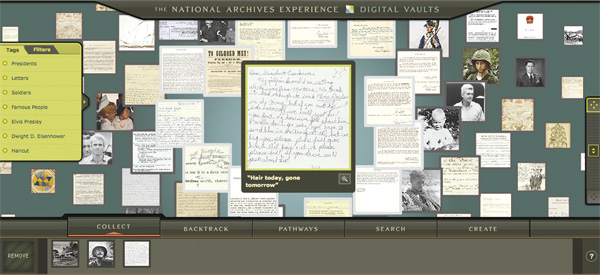
The Digital Shift recently posted an article from School Library Journal written by Richard Byrne, a high school social studies teacher. The article has some great web sites on primary sources and using those documents in the classroom. I think it would be fun to use these sites for a project or two. Here is the link to the article, where four sites are reviewed: "Getting Kids Engaged with Primary Sources | Cool Tools" . Take a look.
Friday, May 3, 2013
Good Stuff
Have You Seen These Websites?
• Arkive:
It contains information about endangered animals. These entries are wikis, but once they
have been vetted, their status will state this (so you can get into explaining authoritative
sources). The site is searchable by animal, age of students, eco region, endangered status,
etc. Photos and videos accompany most entries.
• Docsteach:
This site “brings history to life” by pairing primary source documents from the National
Archives with lesson plans. Teachers can create their own original activities or use
activities developed by others. Activities are browsable by historical era, historical thinking
skill or tool.
• Iwitness:
This video library, co-sponsored by the Shoah Foundation, contains more than 1,000 video
testimonies of survivors and other witnesses of the Holocaust. Videos are searchable by
subject area (such as Bystanders, Forced Labor, and Ghetto Life). Activities on the site
are searchable by subject area, standards addressed, and length of time needed to
complete activity.
Library Musings Take One
The library has a website, separate pages for our two OPACs, and a Facebook page. Yet, I am still not reaching the users I want to reach. I have thought about how best to do this. Maybe a blog is the way. Who knows? But, I am going to give it a try.
I will post resources for staff and students. I will have links that I hope our school community will find useful. I would be happy to get some feedback. So, if this works, feel free to let me know what you think.
Subscribe to:
Posts (Atom)